How-to create a Workspace Template
This user guide contain information on how to create and save workspace template.
Open the Drilling page of the selected Well
Click on the Workspace name.
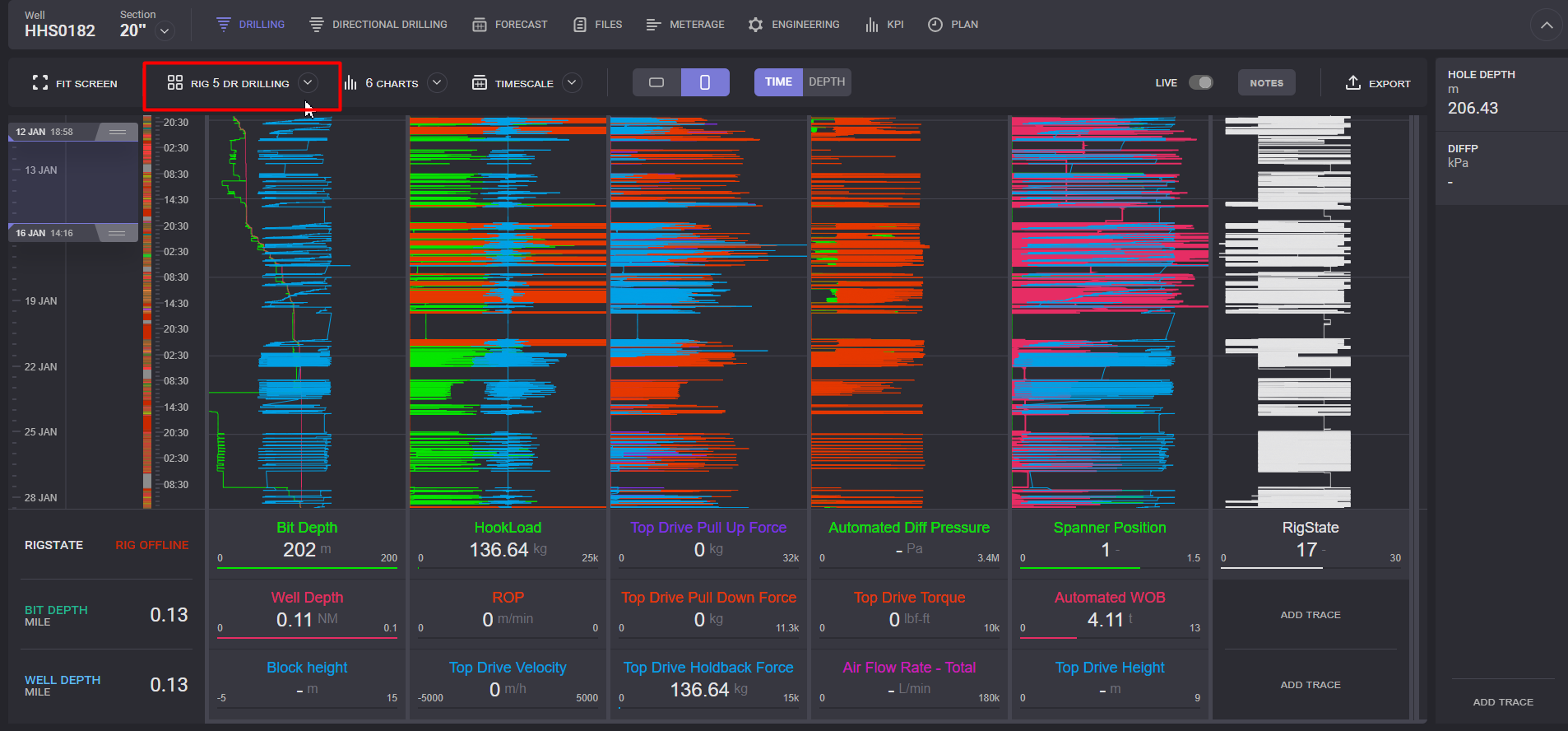
In the expanded dialogue click on the Add New option.
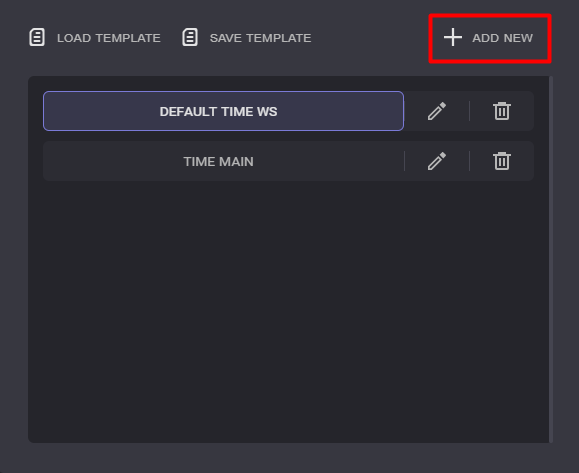
Enter new template name to the create Workspace dialogue
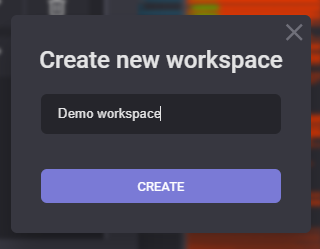
Click on the Create button
New template will be added to the list
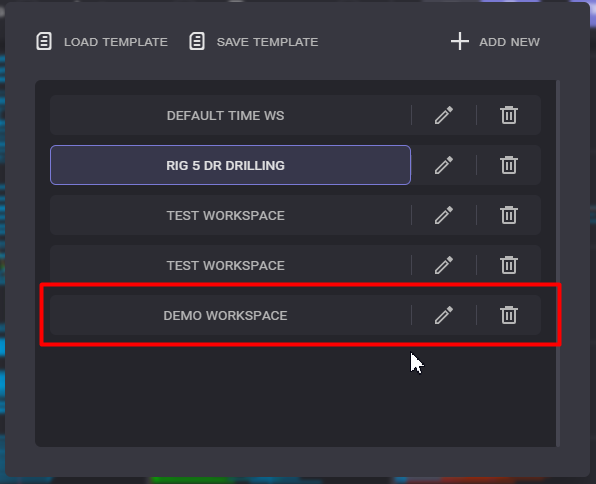
Note: the workspaces for the Time and Depth modes are differnt
