How-to download a Daily Performance Report
This User Guide contains information how to form and download Daily Performance Report.
Click on the well to work with in the Wells list.
On the top panel switch to the KPI tab.
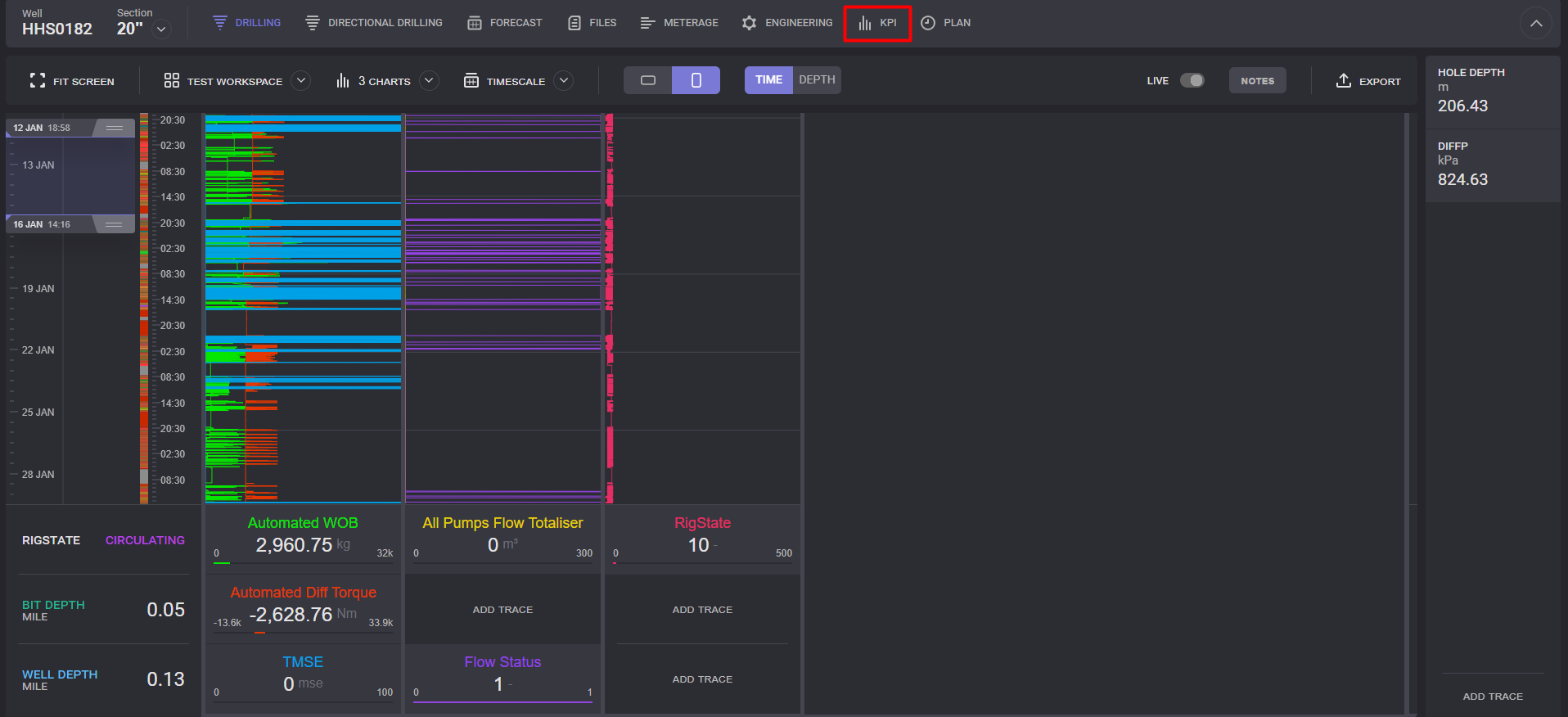
On the KPI tab click on the PDF Report option on the top panel.
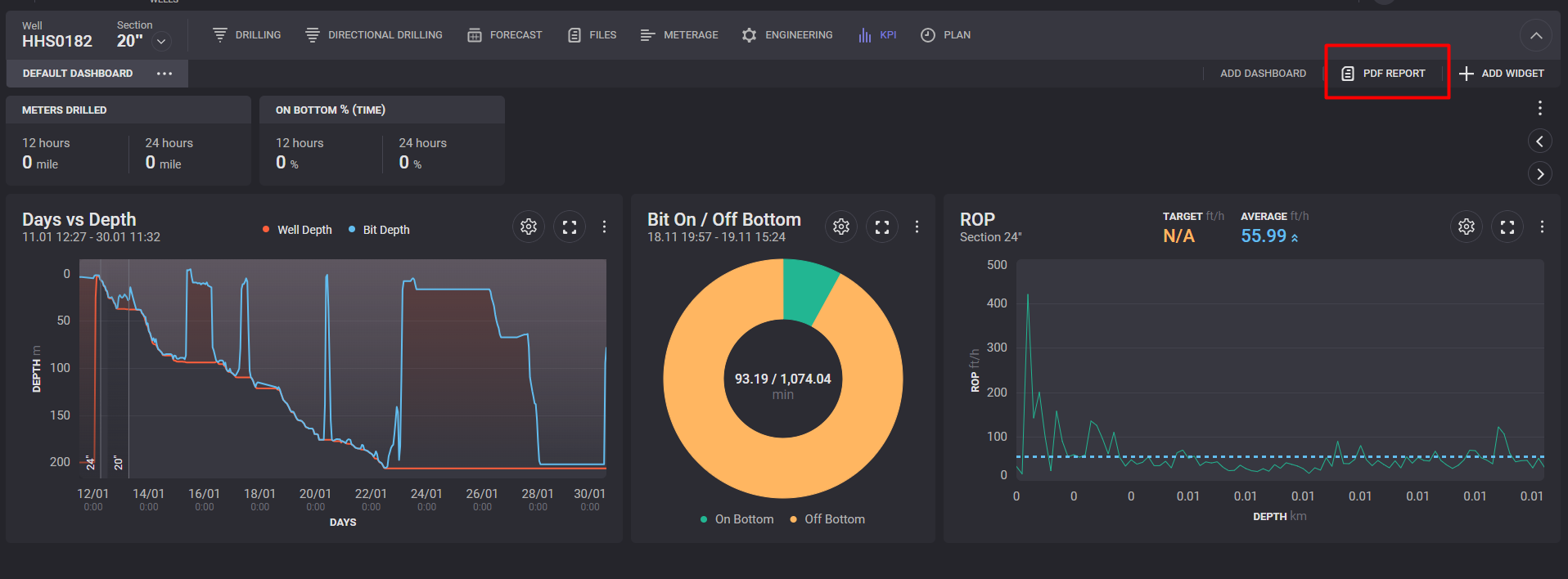
In the opened KPI Report dialogue select Daily option and click on the start and end dates to include the interval to the report.
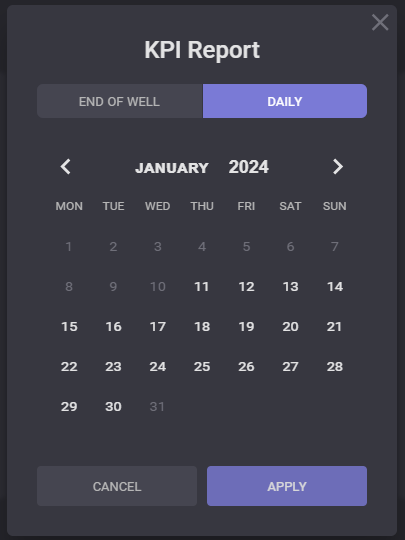
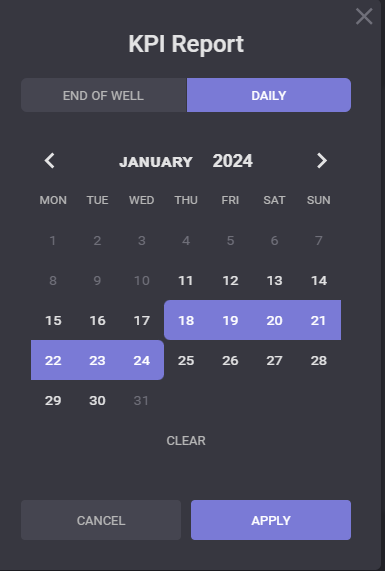
Click on the Apply in the KPI Report.
Report in .pdf format will be created and downloaded.
