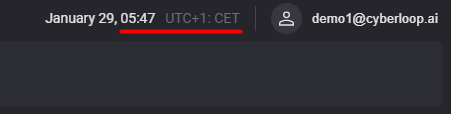How-to set up time zone
This user guide contain information on how to select time zone that will be used in the WebPortal.
Click on your username in the top right corner
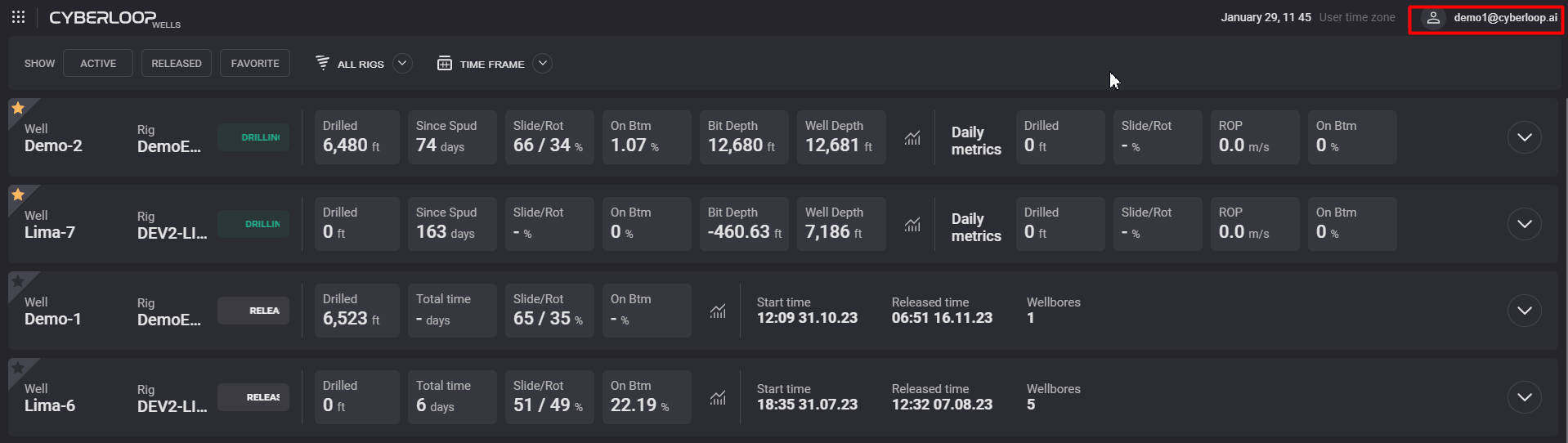
In the expanded dialogue click on the Time Zone selector. Drop-down list with available time zones will be expanded.
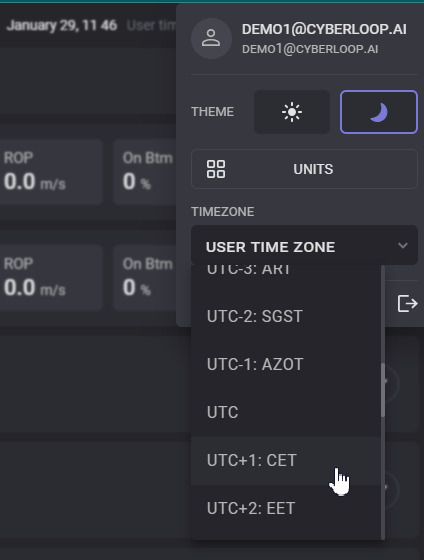
In the expanded drop-down list select the convenient time zone and click on it.
The time zone will be applied on the WebPortal.