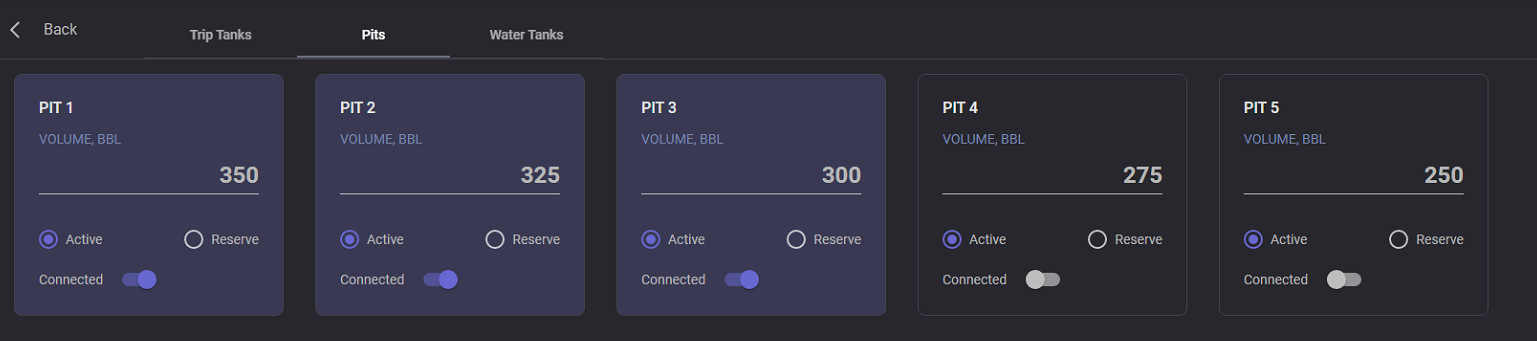Pit Volume Totaliser (PVT)
The PVT dashboard contains information on different parameters such as pumps, pit volumes, weight indicators and, flow in and out from the well. The user can also specify alarm set points within the PVT module.
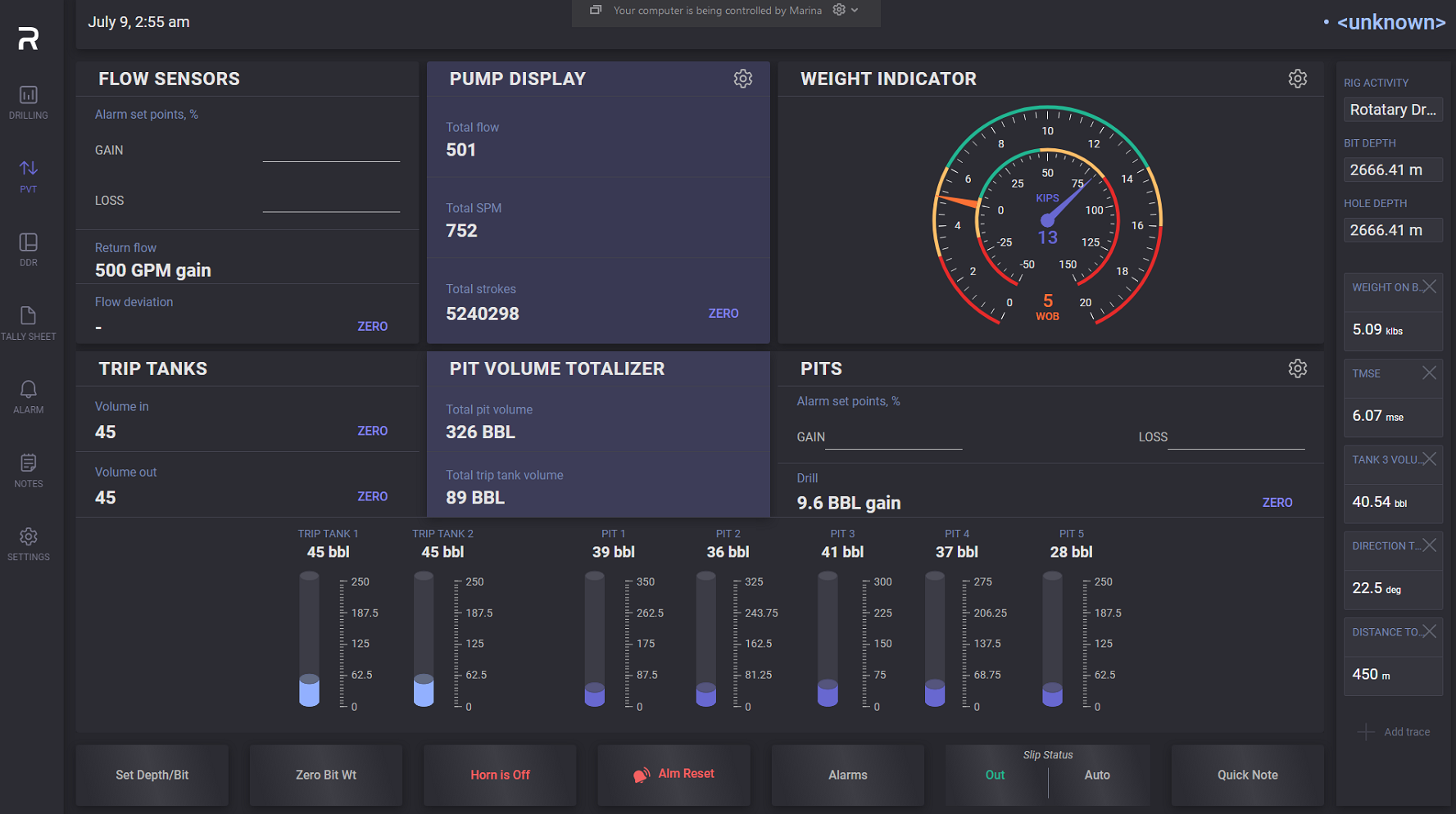
PVT Indicators
Flow sensors
A user can specify the alarm set point in the flow sensors part - the value of concentration at which the alarm will be initiated. To set the Gain and Loss value (in percent) put the cursor in the field and enter a necessary value. Below the alarm setpoints, the values of Return flow and Flow deviation are presented. To reset flow deviation to zero, click on the ZERO button and confirm it.
Pump display
The pump display window shows total flow, total SPM, and total strokes values. Total strokes value can be set to zero by clicking on the ZERO button.
Click on Setting button opens the tab with list of existing pumps with its parameters and editing options.
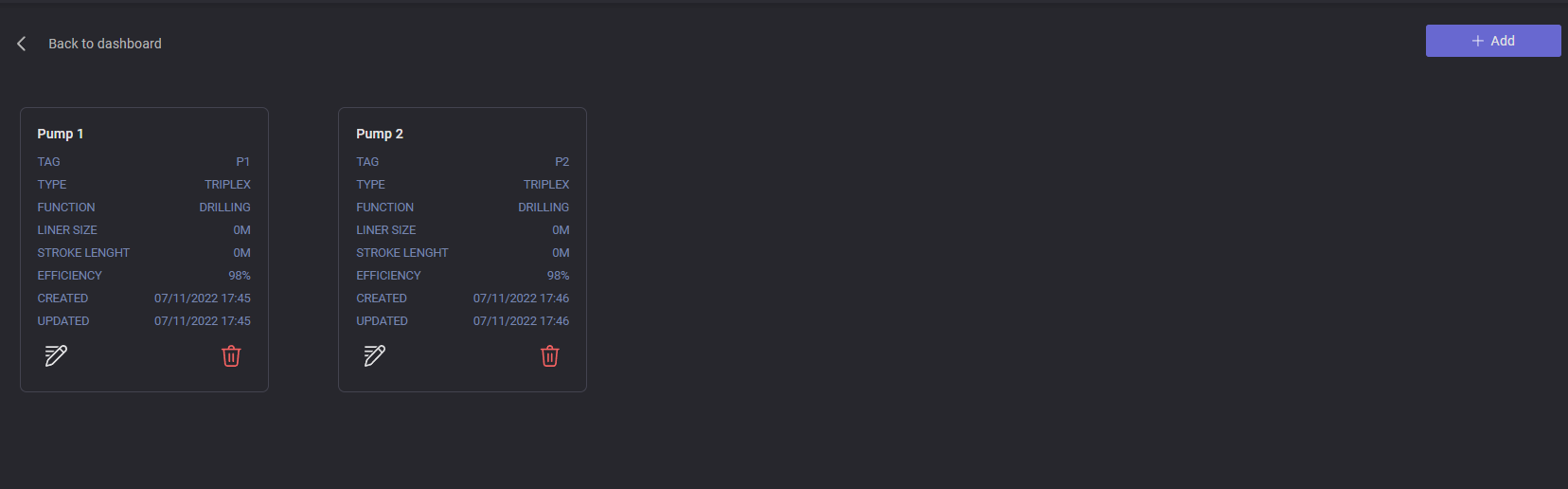
To create new pump click on “+ Add” button. In the opened modal window enter the Pump name, select the tag, Function, and type from drop-down lists and enter Liner size, Piston Rod, Stroke Length and efficiency values. When all parameters are entered click Add button in the dialog. New pump will be added to the list.
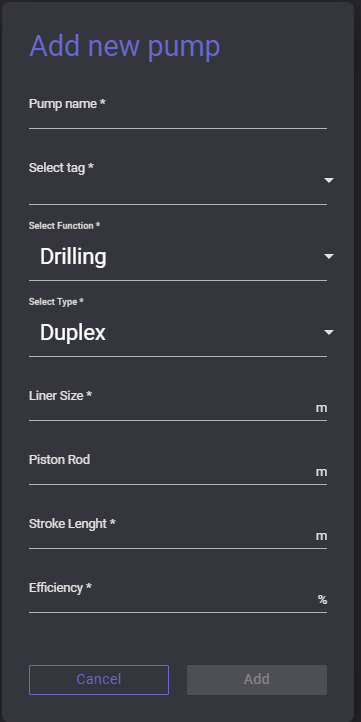
Pumps parameters can be edited. Click on edit button in the pump card opens confirmation dialog. On clicking OK the password should be entered to proceed with pump editing. In the opened Edit pump window parameters can be changed. Click on Save button to Apply your changes.
To delete the pump click on Delete button in the pump card. You need to enter password to execute pump deleting.
Weight indicator
The weight indicator presented the scale showing current weight on a bit value and load on the hook. The outer scale is in charge of the weight on the bit (WOB). The inner scale is in charge of the hook load (KIPS). Both scales have colored ranges that inform about warnings and alerts.
The warning and alert range for both parameters can be customized. Click on the settings icon in the weight indicator window to set up the ranges. On the opened tab the warning and alert range can be changed by dragging the sliders to the necessary values.

When the ranges are selected click on the Set button to apply the changes on the indicator.
To reset the ranges click on the Clear button. All sliders will be set to zero.
Tanks and Pits
Trip tanks
In the Trip tank window can be monitored the wells state. Trip out of hole and trip in hole values can be set to zero by clicking the Zero button.
PIT volume totalizer
The pit volume totalizer window shows total pit volume and total trip tank volume values.
Pits
In the Pits window shown drilling gain value. It can be set to zero by clicking the Zero button. A user can specify the alarm set point - the value of concentration at which the alarm will be initiated. To set the Gain and Loss value (in percent) put the cursor in the field and enter a necessary value.
At the bottom of the PVT page placed scales of the trip tanks and pits volume. Trip tank scales show how much water is in the tank at the moment.
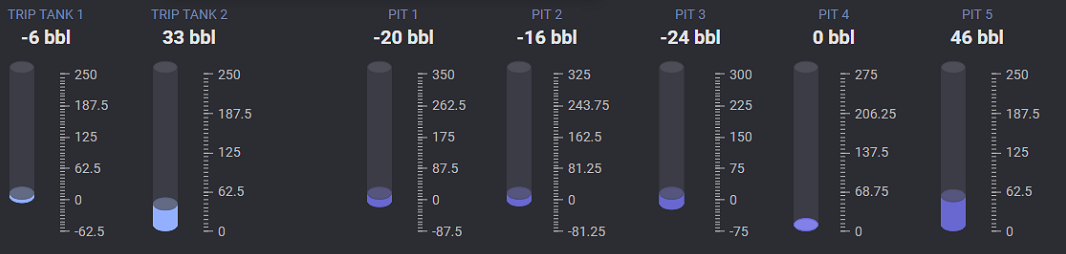
On the Trip tanks tab of the Pits settings, a User can change the Volume of tanks. The scale on the dashboard will be changed to the entered value. The trip tanks can be disconnected/connected by using the switcher in the tank window.
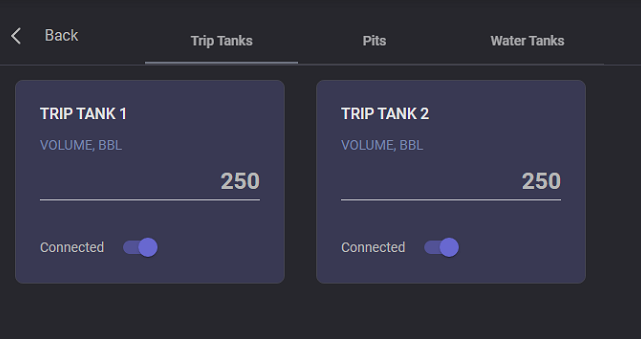
On the Pits tab of the Pits settings, a User can change the Volume of pits. The pits can be disconnected/connected by using the corresponding switcher. The pit can be transferred to the reserve state by selecting the corresponding radio button.