Setup
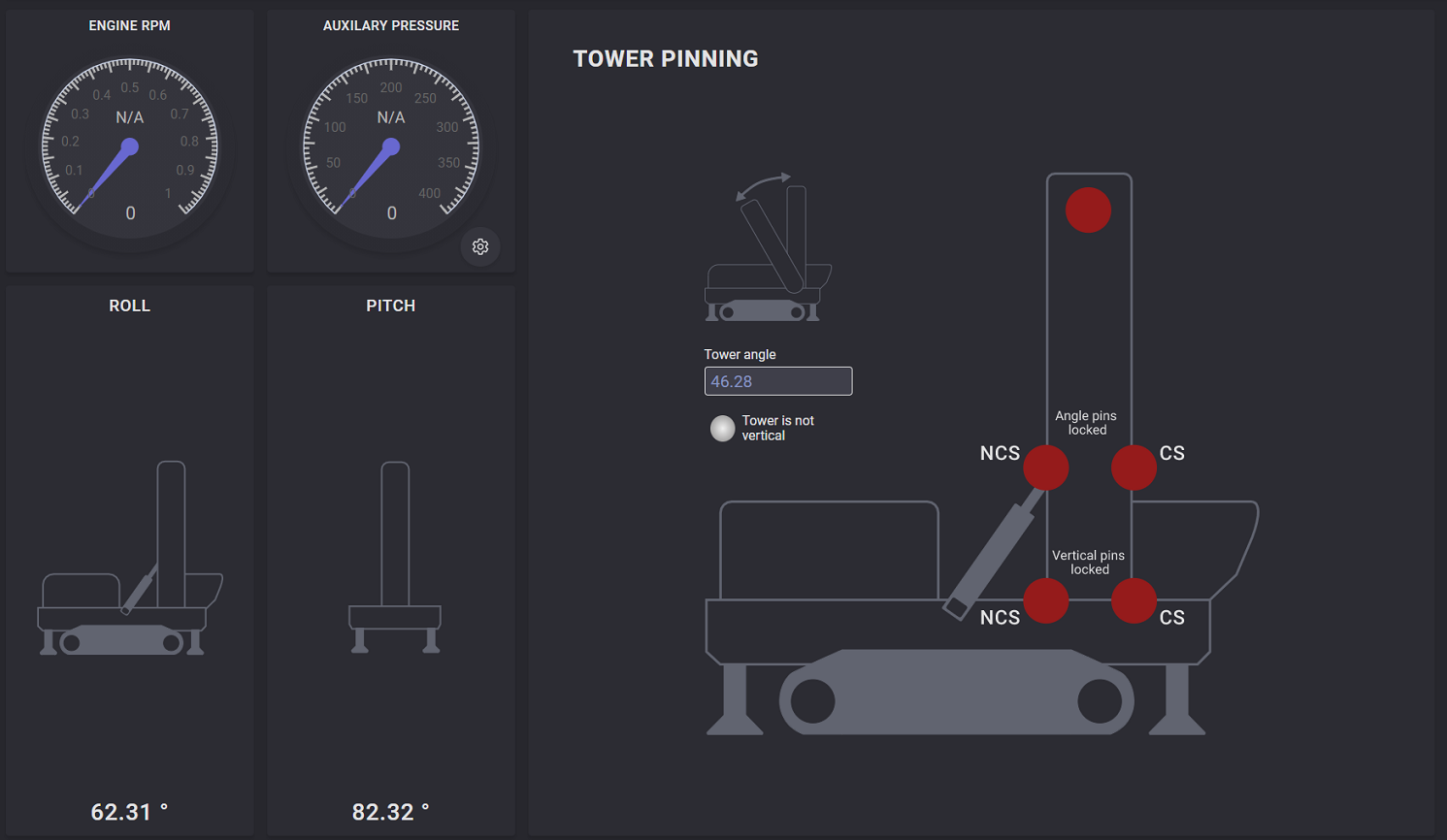
The setup page displays the configuration parameters of the tower. In the top left corner are placed engine rpm and auxiliary pressure dial indicators. The user can modify the auxiliary pressure indicator by clicking on the settings icon. In the opened modal window the colored ranges can be changed by dragging the sliders to the necessary values. In the Roll and Pitch blocks roll angle and pitch (deviation of the main axis) angle values are presented.
In the Tower pinning section is presented the block scheme of the tower and its positions. Under a small scheme, the tower angle value is displayed. If the tower is not vertical the light indicator will be highlighted in red.
