Portal Files
Files tab can be used for fast management of the uploaded files. On the top of the page displayed a list of the recently opened files. If the file linked to some activity, it will be displayed next to the file. The files can be downloaded or deleted by the controls in the list.
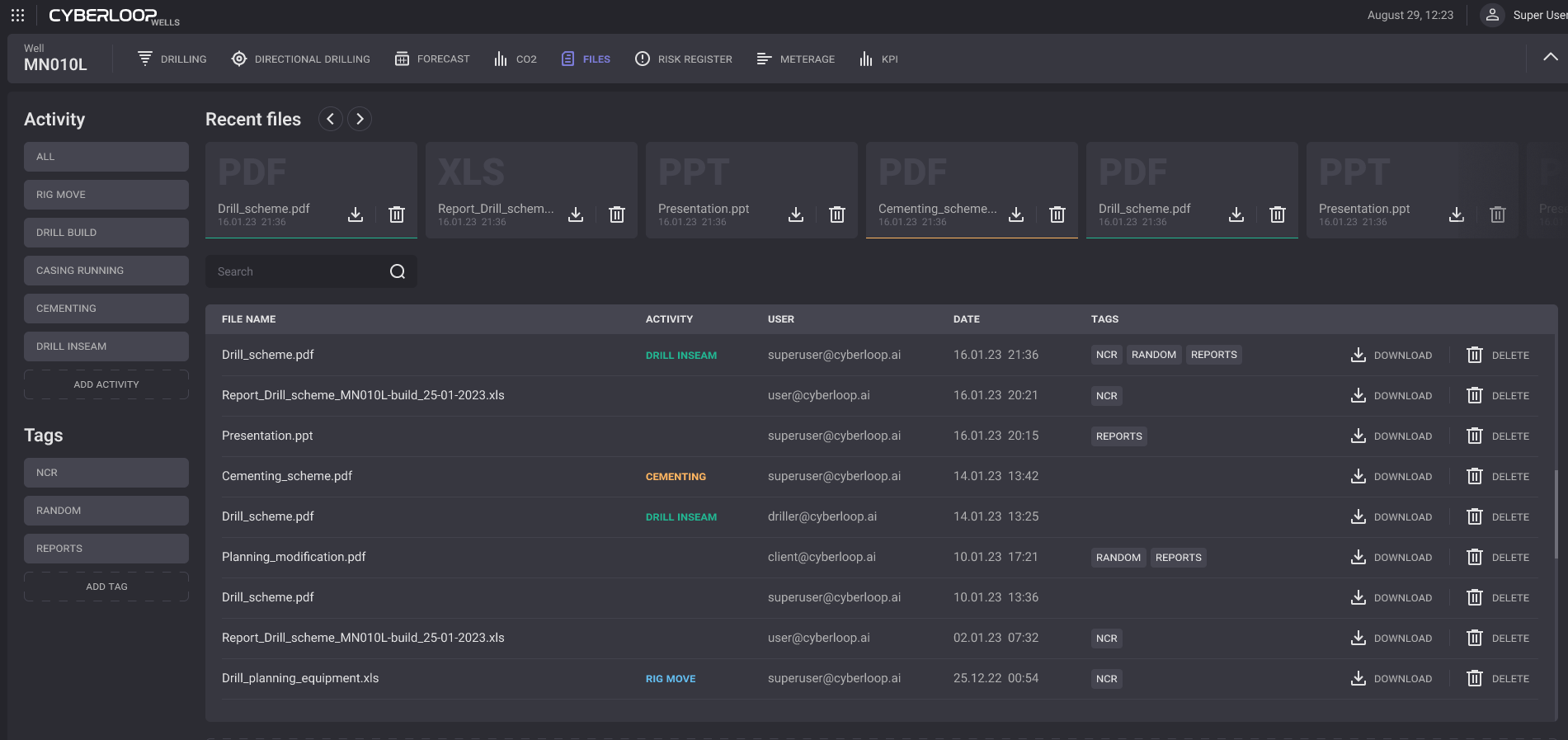
To add new file click on Upload button and select necessary files from the local machine or drag and drop the file to the files area. When the file uploaded, Successful Upload dialog will appear. In this dialog Activity and Tags can be assigned to the uploaded file. Only one activity and several tags can be set to the file. The file can be saved without any Activity and Tags.
Click on Apply button closes dialog and save selected properties of the file.
