Run
The Run tab contains each casing running till it stopped with equipment change. To create a new run for the well click on Create new Run.
Run data
On the run data tab can be filled basic run parameters. Name of the run is mandatory.
To define Section, BHA or Tally Sheet click on the field and select necessary from the drop-down lists.
Diameter(m) and Bit TFA (deg) got filled automatically from the selected BHA and Tally Sheet. Bit TFA value can be corrected manually.
The Bit type (PDC, ROLLER CONE, CORING, MULE SHOE, IMPREGNATED) for the Run can be selected from the drop-down list. Drill or Roam can be selected from the drop-down list.
Bit start and stop depth md (m) values are filled automatically and can be edited manually.
Start and end log date and time can be added manually. If the start and end date and time are specified the data only from this period will be included to the Survey table. When the Live survey is on at the Survey tab, the current date and time filled to the Start log date and time fields. When the Live survey is off at the Survey tab, the current date and time filled to the End log date and time fields.
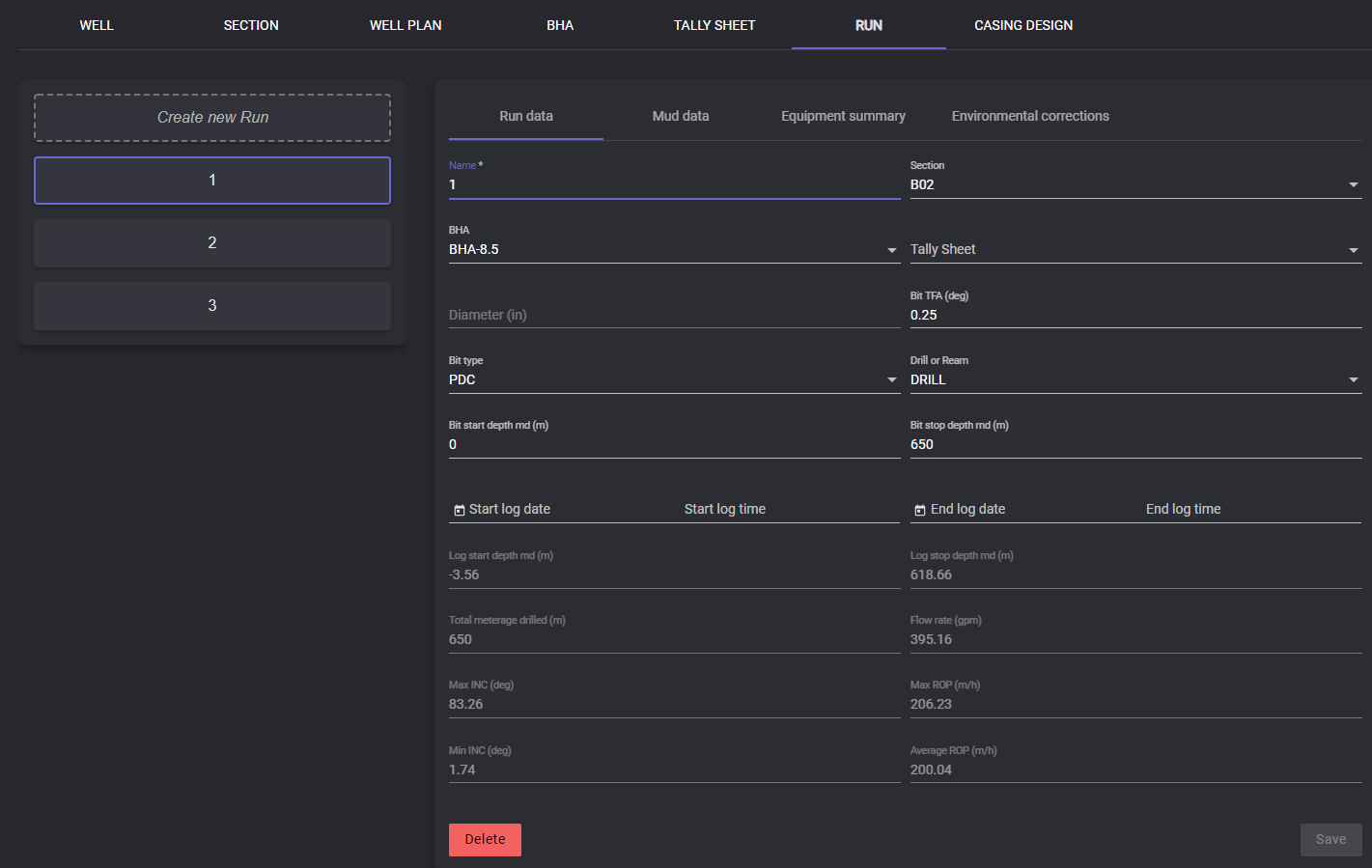
Click on Save button when all data is entered or changed.
Mud data
The mud data tab contain data on the injected mud:
fluid type
alkalinity
mud weight (kg/m3)
Api filtrate
viscosity
R(M) at surface (ohm*m)
PV/YP
R(MF) at surface (ohm*m)
Solids/sand (%)
R(MC) at surface (ohm*m)
KCI (mg/l)
R(M) downhole (ohm*m)
NaCl (mg/l)
Rheology temp (C)
CaCl (mg/l)
Client rep.
Total chlorides (mg/l)
Geologist
NaCl equiv. Chlorides (mg/l)
Engineer 1
Oil water ration
Engineer 2
pH
Equipment summary
On the equipment summary can be listed additionally used equipment like BHA battery with its serial number. By clicking on the “+“ a new line will be added below the current row. To delete the line from the list, click on the bucket icon next to it.
When all additional equipment added to the list click on Save button to keep added changes.
Environmental corrections
On the environmental corrections tab can be made adjustments of the measurements for the current run, to bring them back to the standard conditions.
For At-Bit Gamma Ray can be added calibration factor for adjustment.
For Gamma Ray can be added Hole size (m), Mud weight (kg/m3), Calibration factor and Kci concentration (mg/l) values for adjustment.
For resistivity measurements can be added Hole size, Mud resistivity (omh*m), downhole temperature, Use dielectric correction values for adjustment.
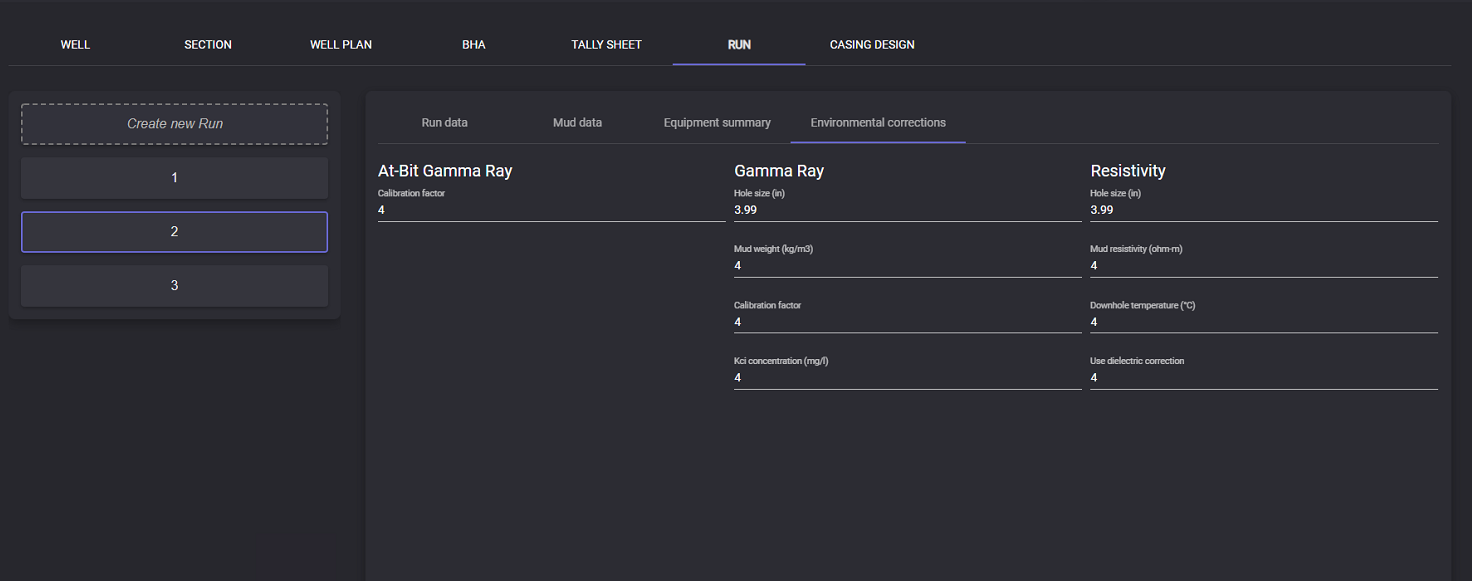
When all values are entered click on Save button to apply changes.
